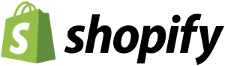Updated January 2019 In our last post, we explored 11 ways to quickly and easily SEO your e-commerce website. This week? We’re taking a look at the best (mostly free) tools, plugins and services that you can use to do just this! Here’s why: While you now know the steps required to optimise your online website or shop, finding the
Published on May 18, 2016

Updated January 2019
In our last post, we explored 11 ways to quickly and easily SEO your e-commerce website.
This week? We’re taking a look at the best (mostly free) tools, plugins and services that you can use to do just this!
Here’s why:
While you now know the steps required to optimise your online website or shop, finding the right tool for the job can often prove frustrating and time consuming:
- What is the best tool for the job?
- How effective is it compared to others?
- Do I need to pay for a tool when a free option might work just as well?
These are all questions that consume valuable time. Time you could be spending on optimising your website. Instead? You’re busy searching the ‘net for the right tools for the job.
Until now!
Whether you’re looking to conduct keyword research, optimise product pages or anything in between, our list of 35 essential E-Commerce and website tools, plugins and services are a must-have for any business owner looking to optimise their website and boost their rankings in the process.
E-Commerce / Website SEO Tools Quick Links Menu
- Keyword Research Tools
- On Page Optimisation Tools
- Duplicate Content Tools
- Rich Snippet Tools & Plugins
- XML & HTML Sitemap Tools & Plugins
- Internal Link Tools & Plugins
- User Review Plugins
- Site Speed Tools & Plugins
- Image Optimisation Tools
- Responsive, Mobile Friendly Tools & Themes
- Bonus Section! Website Monitoring Tools
Keyword Research Tools
1. Google AdWords Keyword Planner
Google’s Keyword Planner is every SEO-expert’s keyword tool of choice. Why? Because it comes to us from Google itself – you can’t get any more direct than that!
While it isn’t the only keyword research tool you should have on your belt, it provides invaluable information on search volume, competition and estimated AdWords costs. Kickstart your keyword research here! Available At: https://adwords.google.com/KeywordPlanner
Price: Free
2. Google Correlate
Quickly and easily find keywords that relate to yours with Google Correlate. Available At: https://www.google.com/trends/correlate
Price: Free
3. KeywordTool.io
Struggling to find variations on your keywords?
Look no further than KeywordTool.io.
Simply plug in a keyword, and KeywordTool.io will return a list of hundreds of new variations, including local variants that are invaluable for local SEO. Simple!
Tip: KeywordTool.io is perfect for finding long tail keywords that can be used in Product Names, Descriptions and Blog Posts.
Available At: http://keywordtool.io/
Price: Free
4. Ubersuggest
If KeywordTool.io’s list of suggestions wasn’t long enough, give Ubersuggest a go: It often turns up new keywords even KeywordTool.io might have missed. Tip: When using Ubersuggest for your E-Commerce site, select ‘Shopping’ from the drop-down menu for more relevant online shopping results.
Available At: https://ubersuggest.io/
Price: Free
5. Soovle
Plug a keyword into Soovle and in return you’ll receive a list of related searches from some of the internet’s biggest sites. Online store owners take note! Look closely at the suggestions Soovle pulls from Amazon.com – these are terms potential buyers are using to search for the products they’re looking to purchase.
Available At: http://www.soovle.com/
Price: Free
On-Page Optimisation Tools
6. Yoast SEO
Yoast SEO calls itself ‘The #1 WordPress SEO Plugin’.
The thing is? They’re not wrong!
As all-in-one SEO plugins come, Yoast is the best of the best of the best, sir! With it you can easily edit, optimise and analyse every aspect of your WordPress site’s SEO. From Title Tags to Meta Descriptions, to name just a few.
If you run a WordPress site, you need Yoast. It’s that simple.
Available At: https://yoast.com/wordpress/plugins/seo/
Price: Free. Premium options start at $69.
7. Screaming Frog SEO Spider Tool
We know it’s true: optimising on-page elements can significantly boost your site’s search rankings.
But how, exactly, do you know which areas need work?
Enter Screaming Frog.
Simply download, install, and then plug in your site’s URL and Screaming Frog will do the rest. During this process it will analyse every element of your website, and present you with an easy-to-read list of your pages and the elements they do – or more importantly don’t – contain.
Is a page missing a Meta Description? Do your Product Pages utilise H1 and H2 tags? Screaming Frog has the answers.
Available At: https://www.screamingfrog.co.uk/seo-spider/
Price: Free
8. A1 Website Analyzer
A1 Website Analyzer is a Windows and Mac tool which covers everything needed to audit content and links in a website. After you crawl a website you can filter results and see information about URL errors, found and broken links and redirects, duplicate content, internal link juice flow, canonical information, click navigaion count, code-to-text ratio and much more. During site crawls you can also perform custom searches for patterns of text and code.
Available At: https://www.microsystools.com/products/website-analyzer/
Price: Free / $69 for standard edition
Duplicate Content Tools
9. Copyscape
Unsure if you’ve copied copy from elsewhere? With hundreds – if not thousands – of products on your online store, it’s easy to see why!
Copyscape makes discovering these easy. Enter the page’s URL, hit ‘Go!’, and within seconds you’ll know if your page – or its contents – exist elsewhere on the ‘net.
Available At: http://www.copyscape.com/
Price: Free
10. Plagiarism Checker
Even the best content draws on numerous sources for inspiration, stats and figures. To ensure you’re turning this information into entirely unique content, run it through Small SEO Tools’ Plagiarism Checker.
Available At: http://smallseotools.com/plagiarism-checker/
Price: Free
Rich Snippet Tools & Plugins
11. Structured Data Testing Tool
Adding Rich Snippets to your site or pages manually? Then put your code through its paces first with Google’s Structured Data Testing Tool.
Available At: https://developers.google.com/structured-data/testing-tool/
Price: Free
12. (WordPress) WP Rich Snippets
Easy to install and even easier to configure, WP Rich Snippets is a quick – if costly – way to add rich snippets to your WordPress or WooCommerce site.
Available At: https://wprichsnippets.com/?ref=2
Price: $69-$399 US
13. (WordPress) All In One Schema.org Rich Snippets
At the irresistible price of ‘Free!’, this is a great alternative if you want Rich Snippets without the rich price tag. This plugin also features Rich Snippet support for a range of page types – including Recipes, Products and Software Applications – which makes it a great option for any online store.
Available At: https://wordpress.org/plugins/all-in-one-schemaorg-rich-snippets/
Price: Free
XML & HTML Sitemap Tools & Plugins
14. A1 Sitemap Generator
A1 Sitemap Generator started its development in 2005 with its official 1.0 release in 2006. Crawl big websites. Create txt, rss, xml, image, video and news sitemaps. Build visual HTML/CSS sitemaps spanning multiple columns and pages. Integrated FTP upload and sitemaps ping.
You can also check for missing titles and descriptions, broken links and redirects and more – everything that is relevant when building sitemaps.
Supports Windows and Mac. Comes with a fully functional 30 days trial and when it ends switches to a “free mode” with a 500 pages limit.
Available at: http://www.microsystools.com/products/sitemap-generator/
Price: Standard edition costs $49 and pro $69 – no subscription costs.
15. Free XML Sitemap Generator
Put the pen and paper away: you don’t need to create your sitemaps by hand.
In fact, with a site like Free XML Sitemap Generator, you simply plug in your URL and let the site do the rest. They’ll even email you your completed XML or HTML sitemap when it’s ready!
Available At: https://xmlsitemapgenerator.org/
Price: Free
Tip: XML Sitemap Generator even have a sitemap option specifically made for WordPress sites!
16. Online XML Sitemap Generator
If you only need an XML Sitemap, then this is the tool for you. Though do keep in mind that the free version only works with a limited number of pages.
Available At: http://www.web-site-map.com/
Price: Free
17. Sitemap Doc
Whether you need an XML or HTML Sitemap, Sitemap Doc makes it easy. So easy, in fact, that you can even manually edit or update your sitemaps before you download them.
Note: Sitemap Doc is limited to 500 pages.
Available At: http://www.sitemapdoc.com/
Price: Free
18. Free Sitemap Generator
Free Sitemap Generator gives you access to more pages than most – 5,000 to be exact – though you will need to create an account before you can get started.
Available At: https://freesitemapgenerator.com/
Price: Free
Internal Link Tools & Plugins
19. (WordPress) Breadcrumb NavXT
No hassle, no nonsense, just simple yet effective breadcrumb links for your WordPress site.
Available At: https://wordpress.org/plugins/breadcrumb-navxt/
Price: Free
20. WooCommerce Breadcrumbs
If your online store uses WooCommerce, then you’re already taking advantage of the benefits breadcrumbs provide. Still, they can always be improved! This plugin lets you customise them further, editing how they’re displayed and what they include.
Available At: https://wordpress.org/plugins/woocommerce-breadcrumbs/
Price: Free
User Review Plugins
21. (WordPress) WP Customer Reviews
Easily accept, moderate and approve business and product reviews with this plugin. Better yet, search engines see these reviews in their correct markup format, so star ratings will automatically display within search engine results. Neato!
Available At: https://wordpress.org/plugins/wp-customer-reviews/
Price: Free
22. (WordPress) WooCommerce Product Reviews Pro
Enhances your reviews with WooCommerce Product Reviews Pro, which gives users the ability to submit their own videos and photos. It even includes special ‘Review Qualifiers’, that ask reviewers to provide extra thoughts on anything from how well their purchase fit, to how comfortable it is.
Available At: https://www.woothemes.com/products/woocommerce-product-reviews-pro/
Price: From $79
23. (WordPress) YITH WooCommerce Advanced Reviews
Boasting many of the above plugin’s features with a much more enticing price tag of approximately $0, YITH WooCommerce Advanced Reviews is a great free alternative if you want more from your product reviews.
Available At: https://wordpress.org/plugins/yith-woocommerce-advanced-reviews/
Price: Free
Site Speed Tools & Plugins
24. PageSpeed Insights
Find out just how fast your site is – and identify areas that need improving – with Google’s PageSpeed Insights. This tool analyses your site and returns a score for both your Desktop and Mobile site, and points out areas you can further optimise to improve your load times. Invaluable!
Available At: https://developers.google.com/speed/pagespeed/insights/
Price: Free
25. (WordPress) WP Rocket
Caching is just one way you can improve your site’s speeds, and WP Rocket makes it easy. The closest to a plug-and-play caching plugin as you can find, WP Rocket cuts down on confusing options and makes the process easy.
Available At: http://wp-rocket.me/
Price: $39 US
26. (WordPress) W3 Total Cache
Not only is W3 Total Cache free, but it also comes highly recommended by large sites like Page.ly, Hostgator and GoDaddy. Which makes it a great caching option for those on a budget.
Available At: https://wordpress.org/plugins/w3-total-cache/
Price: Free
Image Optimisation Tools
27. GIMP
Forget Photoshop and its costly price tag. GIMP is just as powerful, is completely free, and works flawlessly on both Mac and Windows. What more could you want?
Available At: https://www.gimp.org/
Price: Free
28. FileOptimizer
Resizing images manually can eat through time that’s better spent elsewhere. That’s where FileOptimizer proves its worth: select your list of images, set your resizing options, and then get on with more pressing tasks as FileOptimizer does the heavy lifting for you.
Available At: http://nikkhokkho.sourceforge.net/static.php?page=FileOptimizer
Price: Free
29. (MAC) ImageOptim
While not as fast as FileOptimizer, ImageOptim is a great option for Mac users who want to quickly and easily optimise their images for the web.
Available At: https://imageoptim.com/mac
Price: Free
30. PunyPNG
If you’re in need of a web-based image resizer, look no further than PunyPNG. While it only operates in batches of 20, it’s a great, hassle-free option for smaller projects.
Available At: http://www.punypng.com/
Price: Free
31. Image Compressor
Compress images like a pro. Don’t Settle for Bulky PNG Files… Compress your PNG/JPG files by up to 80% and retain full transparency.
Available at: https://www.websiteplanet.com/webtools/imagecompressor/
Responsive, Mobile Friendly Tools & Themes
32. Google’s Mobile Friendly Test
Online stores operating in 2016 need a responsive, mobile friendly site. There’s no denying it. So do you? With Google’s Mobile Friendly Test, it’s never been easier to find out. Enter your site URL, hit ‘Analyze’ and Google will give you the good – or bad! – news.
Available At: https://www.google.com/webmasters/tools/mobile-friendly/
Price: Free
33. (WordPress) Themeforest Woocommerce Themes
Whether you find you have an unresponsive site or are looking at opening a new store, if you’re using WordPress there are a wealth of pre-made themes available at ThemeForest that are both responsive and come mobile ready.
Available At: http://themeforest.net/category/wordpress/ecommerce/woocommerce
Price: Free to $64 US
34. (Shopify) Shopify Themes
Using Shopify for your online store? You’re not alone – it’s a popular option. And like WordPress before it, there are a number of both free and paid responsive, mobile friendly themes available to you.
Available At: https://themes.shopify.com/
Price: Free to $160 US
Website Monitoring Tools
34. Google Analytics
Monitor, track and analyse visitors to your online store with Google Analytics. Another great free tool, Google Analytics provides invaluable insight into your site’s performance, including traffic volume, where this traffic has come from, and – more importantly – where and why users are leaving.
Available At: https://www.google.co.nz/analytics/
Price: Free
36. Google Webmaster Tools & Search Console
Google does it again! With the Google Search Console you can easily monitor your site’s performance, submit or remove content from Google’s search results, and get extra information on the search queries users used to find your store.
Available At: https://www.google.com/webmasters/tools/home?hl=en
Price: Free
CRM & Project Management Tools
37. TeamWave
Optimising your site is tricky at the best of times. It’s even more difficult if you’re a small team attempting to juggle sales, emails, and client meetings as well as your website’s search presence. Small business CRM software like TeamWave makes it easier to manage your sales, projects, team, clients & search marketing all from the one easy-to-use platform.
Available At: https://teamwave.com/
Price: From $39 US a month
Tools At The Ready? Now Put Them To Use!
So there you have it. Some 33 tools, utilities, sites and services you can use to optimise your online store. With these tools in your SEO toolbelt? There’s never been a better time to take your online store to the next level. And when you combine these tools with our guide to E-Commerce SEO, there’ll be just no stopping you!
While you’re here, why don’t you let us know if there are any SEO tools you just can’t live without. Perhaps there’s a tool we’ve missed that just needs to be in the list? Let us know in the comments below and we’ll give it a look.