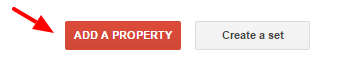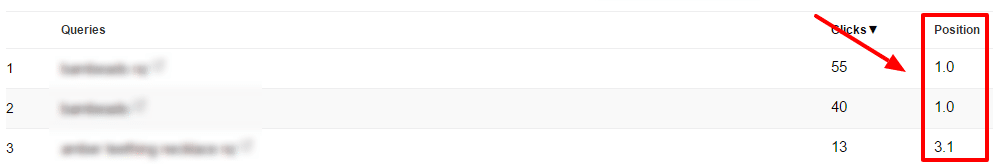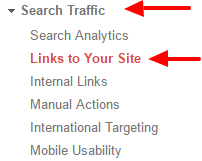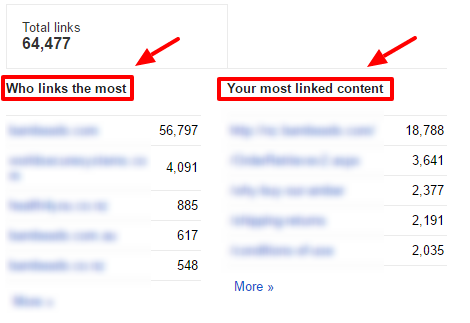In our last post about Google Analytics I asked: How effective a sales tool is your website? Now, it’s time to follow up with another that’s just as important: How well is your website performing in Google? You see, data on site traffic and conversions is great and all, but it’s only really useful if you have traffic and views to measure
Published on March 13, 2017

In our last post about Google Analytics I asked:
How effective a sales tool is your website?
Now, it’s time to follow up with another that’s just as important:
How well is your website performing in Google?
You see, data on site traffic and conversions is great and all, but it’s only really useful if you have traffic and views to measure in the first place.
What data like this does highlight is how lucrative traffic can be for your company. More specifically, organic traffic.
For example, this is how we know that inbound leads generated by SEO and organic search cost a staggering 61% less than leads generated by ‘outbound marketing’ such as cold calls or direct mail.
So, how do you tap into this lucrative source of enthusiastic, purchase-ready customers? As organic traffic comes from users clicking on your results in search engines, your site needs to perform well in search engines like Google.
If you’re unsure of how your site stacks up, don’t worry. Today I’m going to show you how to set up the Google Search Console, track your position in search rankings, and find out how many inbound links your site has received.
By doing so, you’ll be able to:
- Determine which keywords you’re ranking well for, and which need further improvement so you can tap into lucrative, purchase-ready audiences.
- Find the sites that currently link to you, as well as the content or pages that they’re linking to.
- Use this data as a baseline with which to measure the positive impact of any future SEO, Link Building or Content Marketing strategies like those outlined in our 17 Step Guide To SEO.
So, back to that question: How well is your website performing in Google?
Let’s find out!
1Install Google Search Console
With Google Analytics data trickling in, it’s time to set up another piece of Google software: the Search Console.
With the Google Search Console you can monitor the search terms and keywords your site appears for, your current position for these terms, as well as which sites are linking to you.
Here’s how:
- Sign in to the Google Search Console using your Google account.
- Click on ‘Add A Property’.
- Enter your website’s address and click ‘Add‘
- Verify your site ownership by:
- Uploading a file to your web server.
- Adding a meta tag to your website’s HTML.
- Adding a new DNS record.
- Using your Google Tag Manager or Analytics account.
- Done! It can take 24-48 hours for data to start to filter through, so check back regularly.
Search Rankings Matter, So Here’s How To Track Yours With The Google Search Console
It’s a fact: your site’s position in search engine rankings matters.
How much, exactly? A whole lot!
In fact, the #1 position in Google receives 33% of all clicks!
So, where does your site rank?
Now that you’ve set up the Google Search Console, you can find out.
Here’s how:
- Open the Google Search Console.
- Select your site from the list.
- In the left-hand column, click on ‘Search Traffic’, and then ‘Search Analytics’.
- Make sure the ‘Position’ check-box is ticked at the top of the page.
- Scroll down the page and you’ll be presented with the keywords your site currently ranks for, and their corresponding position in search.
What To Look For In Keyword Rankings
The Keywords You Rank Well For
Earlier I highlighted how the site that sits in the #1 spot in Google search receives some 33% of all clicks in search.
It makes sense that you’d want your site in this top position – or as close as you can get – so that it’s your site and company that’s able to tap into this source of purchase-ready customers.
By identifying which keywords you’re currently ranking well for, and then work to further boost their rankings.
For example, you might have a page that’s sitting just outside the Top 5 for a lucrative keyword. By identifying this page, you can invest some time into creating content or establishing new links that will help to quickly bump it closer to that lucrative 1st position.
The Keywords You DON’T Rank Well For
Did you know that only 10% of searchers click through to Page 2 in Google?
This is why you need to work your way out of the search shadows and into the light that is Page 1.
Identifying the keywords you rank poorly for is a great way to do this. Instead of investing time and money into an already high-ranking keyword, you can instead put your weight behind improving your position for a highly searched term that carries purchasing intent that is lucrative to your company.
A move from 30th to 5th place, for example? That’s an invaluable improvement.
Inbound Links Make The World Wide Web Go ‘Round, So How Many Do You Have?
The exact specific of how Google ranks your site in search is still largely a mystery.
In fact, Google are constantly tweaking and updating the formula that they use.
What we do know is that quality, white-hat inbound links – that is, links from other sites to your own – remain one of the biggest ranking factors for any site.
Here’s why:
Inbound links from high-authority sites pass some of that authority on to yours. When Google picks up on these links, they see them as an endorsement from these quality sites that your site is worth reading, worth linking to, and worth trusting, and so your rankings increase.
So, does your site have any inbound links? With Google Search Console, you can answer this question. In doing so, you can identify any similarities between these sites, as well as which pages are your most linked to.
From here, you can create direct, targeted and efficient link building strategies that will help your website perform better in search.
Here’s how:
- Open the Google Search Console.
- Select your site from the list.
- In the left-hand column, click on ‘Search Traffic’, and then ‘Links To Your Site’.
- Scroll down the page and you’ll be presented with a list of the sites that link to you the most, as well as the pages on your site that have received the most links.
- Below this, you’ll also find the words – anchor text – that are used with these links.
What To Look For In Linking Sites
The Sites That Link To You The Most
This idea is simple:
If a site has linked to you once, twice or even three times, chances are they’ll link to you again.
Maybe you wrote a blog post and they featured it on their site? Maybe they mentioned a new product or service you offer?
By identifying sites that consistently link to you, you can build a list of sites you can reach out to as soon as a new blog post, product or service goes live with a quick ‘Hey, this might interest you!’ and quickly establish more links.
Which Pages Have The Most Links
Content is linked to for one reason and one reason alone: It’s good.
With more and more content flooding the internet, there’s a lot of content out there. But quality, lengthy, shareable content? It’s still not easy to find!
If you find that a specific page or piece of content is being linked to a lot, you know that the topics covered within resonate well with sites within your niche.
With this information, you can then start creating a list of future pages or content on relevant or related topics.
The Anchor Text Used In These Links
How links to your site are structured can, at times, matter just as much as the link itself. It’s true!
A link with a ‘Click Here’ anchor text, for example, isn’t as good as a link that uses a keyword related to your company, website or the page itself.
For example, an Accountant in Auckland would get more worth from a link with ‘Accounting services in Auckland’ as the anchor text than, say, a simple ‘Click Here!’.
By looking at this list, you can see how effectively you’re using keywords within your Anchor Text, and adjust future link building accordingly.
Avoid overusing keywords within Anchor Text. Instead, you use a variety of Anchor Text types, including:
- Naked URLs
www.AucklandAccounting.com - Exact Match
‘Auckland Accounting Services’ - Partial Match
‘…my accountancy services up in Auckland…’ - Other
‘Click Here’
It’s Time To Answer That Question: How Well Does Your Website Perform In Search?
Having reached the end of Part #2 in this 3-part-series, you’ll now have continual access to invaluable data that you can use to shape your journey towards making the most online and inbound marketing.
By combining what you’ve learned with Part #1, you can quickly and easily track the impact of any Content Marketing or SEO strategies implemented to help boost your search rankings, increase inbound links and – ultimately – increase the number of leads and customers for your company.
Now all that’s left to do is get in there and make the most of this data by creating great content, building quality, white-hat links and then monitoring the difference.
Did you miss Part #1? Find out how to set up Google Analytics, track important metrics like Page Views, Traffic & Conversions, and use this data to turn your website into the ultimate sales tool.