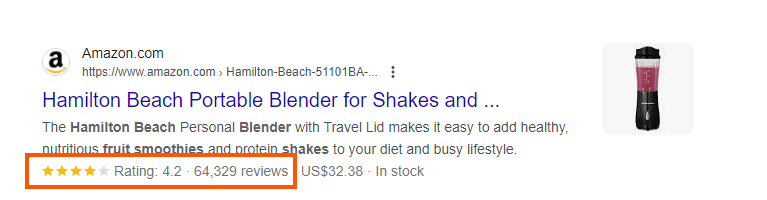Feeling burnt out on Google Ads? You’re not alone. With clear strategies, you can take back control and see real ROI (and save time!). Learn how to ditch the frustration and unlock your ads’ true potential.
Published on July 23, 2024

Google Ads is the number one online advertising platform for businesses worldwide. As an in-house marketer, small business owner, or online store owner, you probably have dabbled with it or relied on an agency to help you along, often emerging frustrated and questioning the return on investment (ROI).
You understand the power of getting your brand noticed by your target audience and at critical moments on their buying journey. Still, the contact technical jargon, unclear reporting, mismanaged campaigns, and ads that need inspiration can leave you feeling like you are throwing your money away.
In this guide, we’ll uncover how to regain control and finally see the real ROI you’re after.
Define Your Goals (and KPIs!)
Before you try to give Google Ads another go, ask yourself the following…
- Are you aiming to drive sales?
- Generate leads?
- Boost website traffic?
With clearly defined goals, you can choose the best campaign type (Search Network, Display Network, Performance Max, etc.) and earmark the key performance indicators (KPIs) that matter the most to your business. Your KPIs can be click-through rates (CTR), conversion rates, or cost-per-acquisition (CPA).
Understand Your Audience
Who are the individuals you are trying to reach? Who are the people that you want to see your service or product? To establish a laser-focused targeted campaign, look at customer demographics, interests and online behaviour. Google Ads has amazing tools like audience insights and keyword research to help you pinpoint the perfect search term and user groups to reach. Analyse your audience based on their needs, wants and preferences. Segmentation needs to encompass interests and demographics to further refine who you want to target.
Audience Research and Insights
Uncover your ideal customer and optimise campaigns with in-depth audience insights with the help of the following:
Google Analytics 4
Using GA4, gather in-depth data on demographics, interests, and behaviours. This allows you to create detailed buyer personas that clearly show your ideal customer.
Search Console
Analyse search queries, audience demographics, and website performance through the Search Console. This reveals valuable information about your audience’s preferences and habits, enabling you to create more targeted and impactful advertising campaigns.
Install Conversion Tracking
Install conversion tracking to see users’ actions after clicking your ad (purchases, downloads, sign-ups, etc.). This data is gold – it tells you which campaigns and ad groups are converting, and which need work.
Structure Your Account
A messy Google Ads account is a recipe for wasted resources. Group your campaigns by product category, target audience, or other relevant factors. This makes it easier to manage bids, budgets, and ad copy.
Follow these simple guidelines to help you get organised…
- Ads: Within each of your ad groups, focus on having at least three different ones listed. This lets you test which one works best for your goals.
- Campaigns: Structure your campaigns according to what you want to accomplish, what you’re selling, or where you want your ads to show. Be sure to label each campaign with a clear name and follow the same format for easy reference.
- Ad groups: Plan your ads around a central theme, such as special offers, keywords, what the user wants to do, or who you are trying to attract. These days, it’s better to have more service—or product-based campaigns, with a maximum of three ad groups and ads per ad group.
Leverage Trust Signals
Build trust with your audience by including seller ratings, awards and trust badges in your ads. This builds confidence and boosts click-through rates.
Here are a few more examples…
- Social Proof: If your customers are happy, let them convince others. Highlight reviews and testimonials on your landing page to create a sense of trust and instil confidence in potential buyers.
- Peace of Mind: Provide a money-back guarantee to smooth over any worries a person may have about making an online purchase. This also ensures buyers that you are confident in the service you provide and smooth over any concerns during checkout.
- Trust Signals: Display logos of trusted organisations you belong to, like being a Google Partner or the Auckland Business Chamber and further establish yourself as a legitimate company in the eyes of buyers.
Analyse Your Competition
Who are you up against in the search results? Use the Google Ads auction insights to see the landing pages, ad copy, and keywords your competitors are using. This information can then help you create a more targeted and effective campaign.
Tip: Open Google Search and enter a few of your most prominent keywords, then run a search to see which of your competitors are using Google Ads. Alternatively, you can use Semrush’s Advertising Research Tool to learn more about your competitors’ ads, such as how much they spend on paid advertising, the traffic generated, and the text used.
Compelling Ad Copy & Landing Pages
First impressions count, and when it comes to your ad copy, it’s no different. Think of the text as your elevator pitch. Copy must be clear and concise and attract a potential customer within seconds. Landing pages should provide the same experience, seamlessly continuing the conversation with your ad and leading to the desired conversion. Copy should focus on unique selling points, use a solid call to action, and showcase your product or service’s benefits.
The copy should be tailored to the search query. For example, if you run an online men’s outdoor apparel store and want to create an ad that focuses on men looking to purchase hiking boots, you won’t use generic copy that states you sell a “variety of men’s clothing and shoes”—you want to show buyers exactly what they are looking for, meaning they are more inclined to click on your ad, which then hopefully translates into a sale.
Keywords
Use keywords like the following ad for Golf 360, which specialises in golf equipment.
Call to Actions
Include a call to action that encourages users to take action, like AR Plus, such as “contact us” and “enquire now.”
Ad Assets
Google Ads provides its customers with a range of ad assets (formerly extensions) that you can incorporate into your ads. These include seller ratings, callouts, and location pins, which can increase your visibility on search engine pages (SERPS). These can all positively impact your click-through rate, reduce your cost per click, and distinguish you from the rest of the competition.
Calls
Call extensions make it simple for potential customers to contact you directly from the ad, perfect for booking appointments or requesting quotes.
Seller Ratings
Seller ratings let you display your Google-collected reviews alongside your ads.
Sitelinks
With sitelink assets, you can add links to other relevant pages on your website, alongside your main ad.
Callouts
Callout extensions are short bursts of text that appear alongside your regular ad. They’re perfect for showcasing key details like top-selling products, special offers (like free shipping!), or what makes your business unique.
Location
The location asset lets you display your business address on a separate line, making it clear and easy for potential customers to find you.
Master Negative Keywords
Imagine showing an ad for dog leashes to someone searching for “cat collars.” A negative keyword list prevents irrelevant searches from triggering your ads, saving you money and frustration. Review your search terms to recognise irrelevant queries, and add these to your negative keyword list, ensuring your budget is allocated for the right audience.
Exploring Smart Bidding
What is Smart Bidding?
Smart bidding for Google Ads uses artificial intelligence to automatically set your ad prices for each auction, aiming to get you the most conversions or value for your budget.
Selecting the Best Smart Bidding Strategy
- Maximise Conversions: Automatically sets bids for maximum conversions within budget.
- Maximise Conversion Value: Designed to get the most value out of your budget.
- Target CPA (Cost Per Acquisition): Ideal for high-volume conversions at a set cost.
- Target ROAS (Return On Ad Spend): Perfect for campaigns with varying conversion values. Aim for a desired return on ad spend.
Stay Up to Date with Exciting New Ad Creativity Tools
Get ready for a game-changer in online advertising! Google Ads is rolling out powerful AI features and innovative ad formats to boost your campaign results. The AI Overview in Search is currently only available in the USA, but the rollout will extend to other countries across the globe in due course. It’s worth keeping this in mind when budget planning and staying ahead of your competitors in being one of the first businesses in New Zealand to make use of it.
What’ll it mean for you…
- Say goodbye to manual ad creation. Google’s AI will help create and optimise ads, saving time and effort.
- Reach the perfect audience with enhanced AI-powered targeting.
- Gain insights with predictive analytics to optimise campaigns for better results.
Fresh Ad Formats
- Video Ads: Capture attention with high-quality video ads that tell a story.
- Interactive Ads: Engage users with interactive elements that increase clicks and conversions.
- Carousel Ads: Showcase multiple products or services in a visually appealing format.
- Responsive Ads: No more split-testing! Google automatically tests headlines and descriptions to find the best-performing combinations.
Track Performance and Make Adjustments
Don’t set it and forget it! Regularly monitor your campaign performance through Google Ads reporting. Determine what’s working and not and adjust your campaigns for better results.
Gain further understanding by leveraging the following…
- Track Conversions Seamlessly Across Devices: Google Ads’ improved measurement capabilities let you see the entire customer journey, from initial touchpoint across devices to final conversion.
- Measure the Impact of Your Ads Offline: Brick-and-mortar businesses rejoice! Google’s store visits measurement tracks how your online ads drive customers to your physical location, giving you a clearer picture of your advertising ROI.
- Advanced Reporting: Go beyond basic clicks and impressions. Advanced metrics like ROAS, CPC, CTR, CPA, quality score and conversion rate provide a wealth of insights to optimise your campaigns for more significant impact.
Start Seeing Results
Don’t keep struggling with Google Ads on your own. At Found, we help New Zealand businesses conquer Google Ads campaigns.
Contact Found today!